修复更新升级版本,会员投稿互换的 ,没有搭建 忘记截图了 ,看过演示网站是正常没问题的。具体大家自己可研究


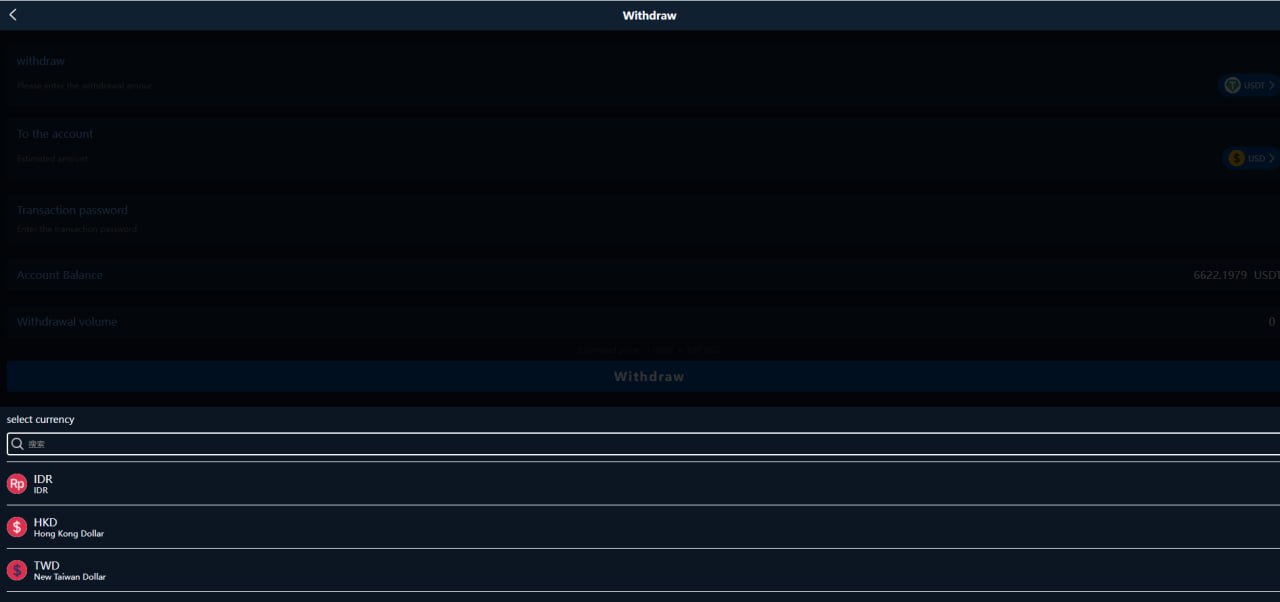
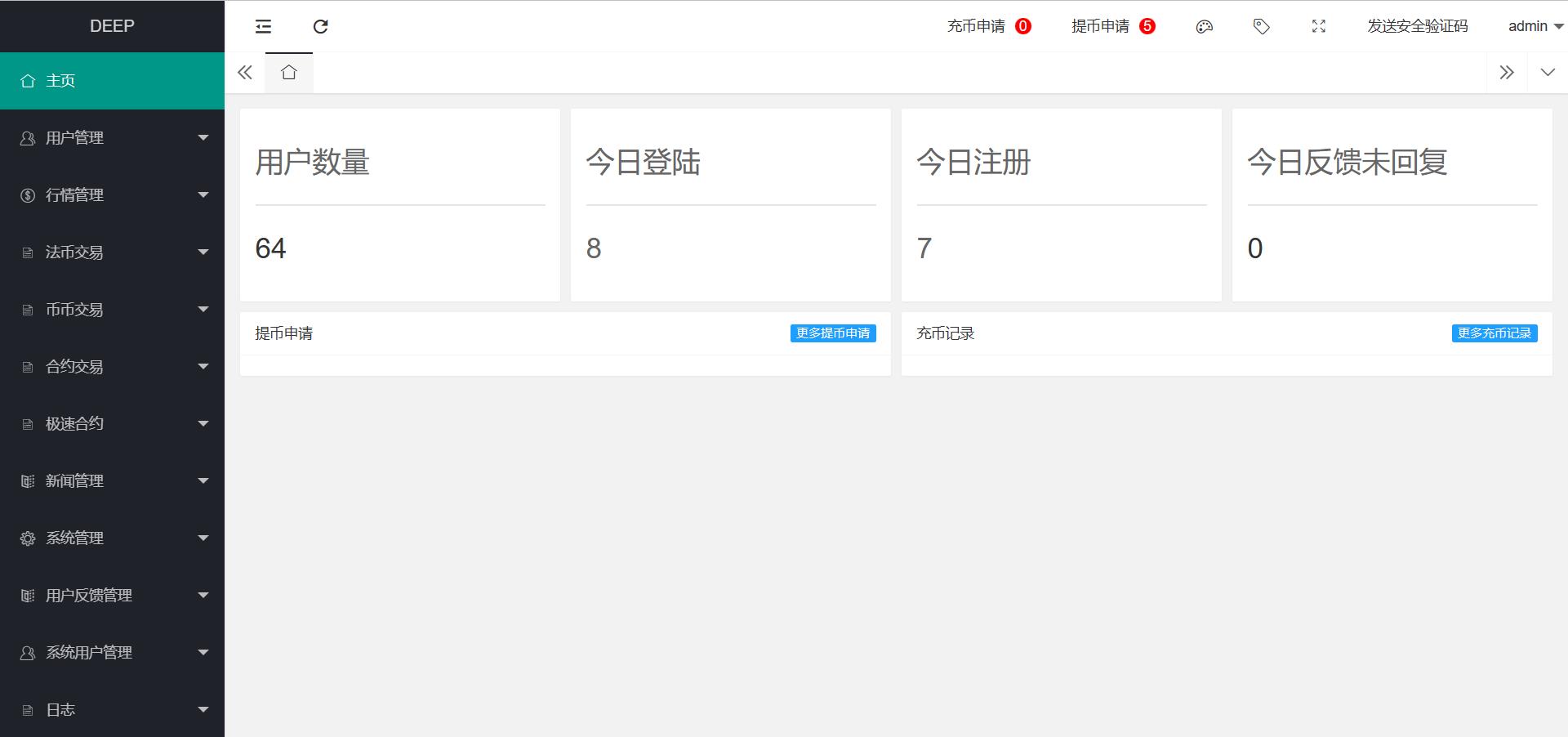
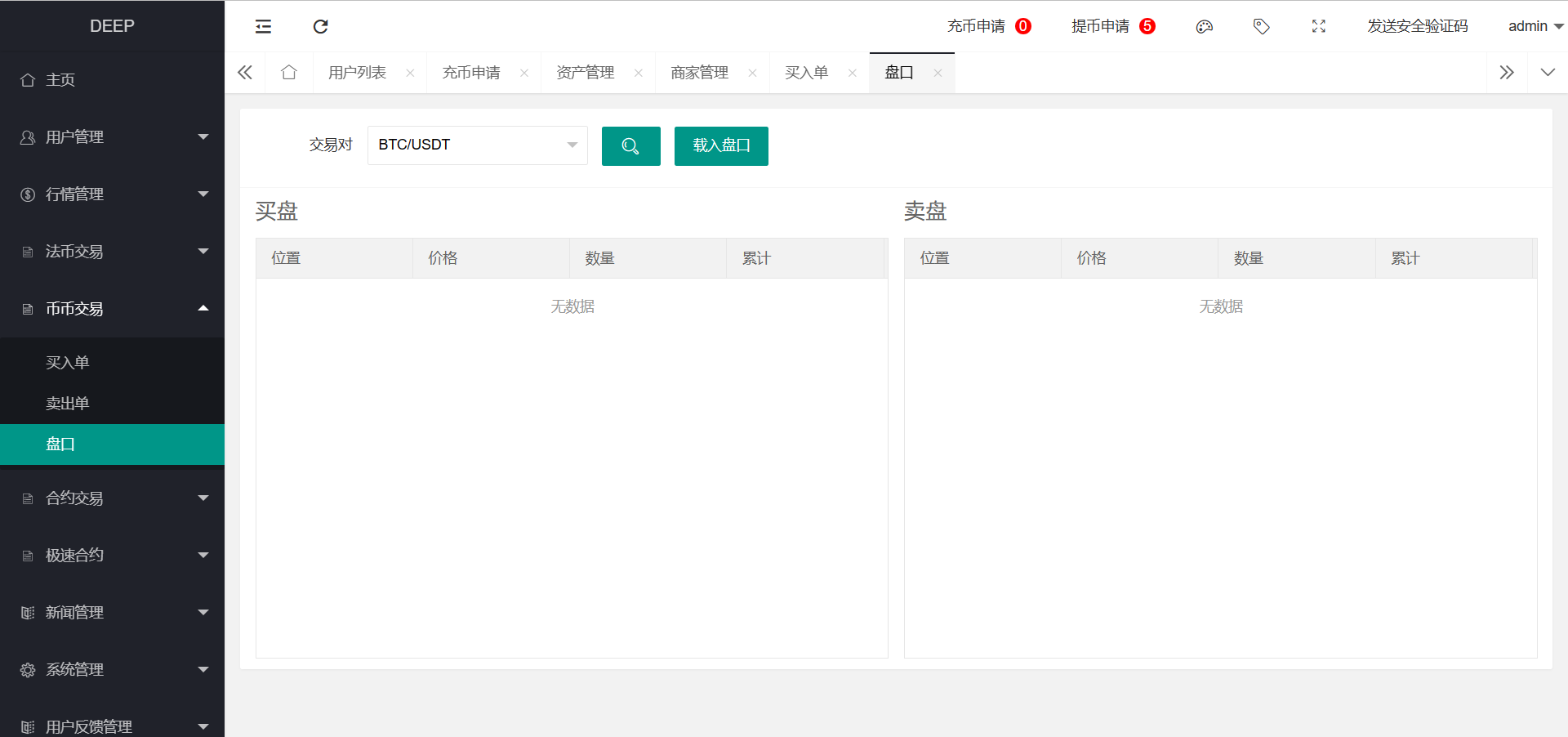
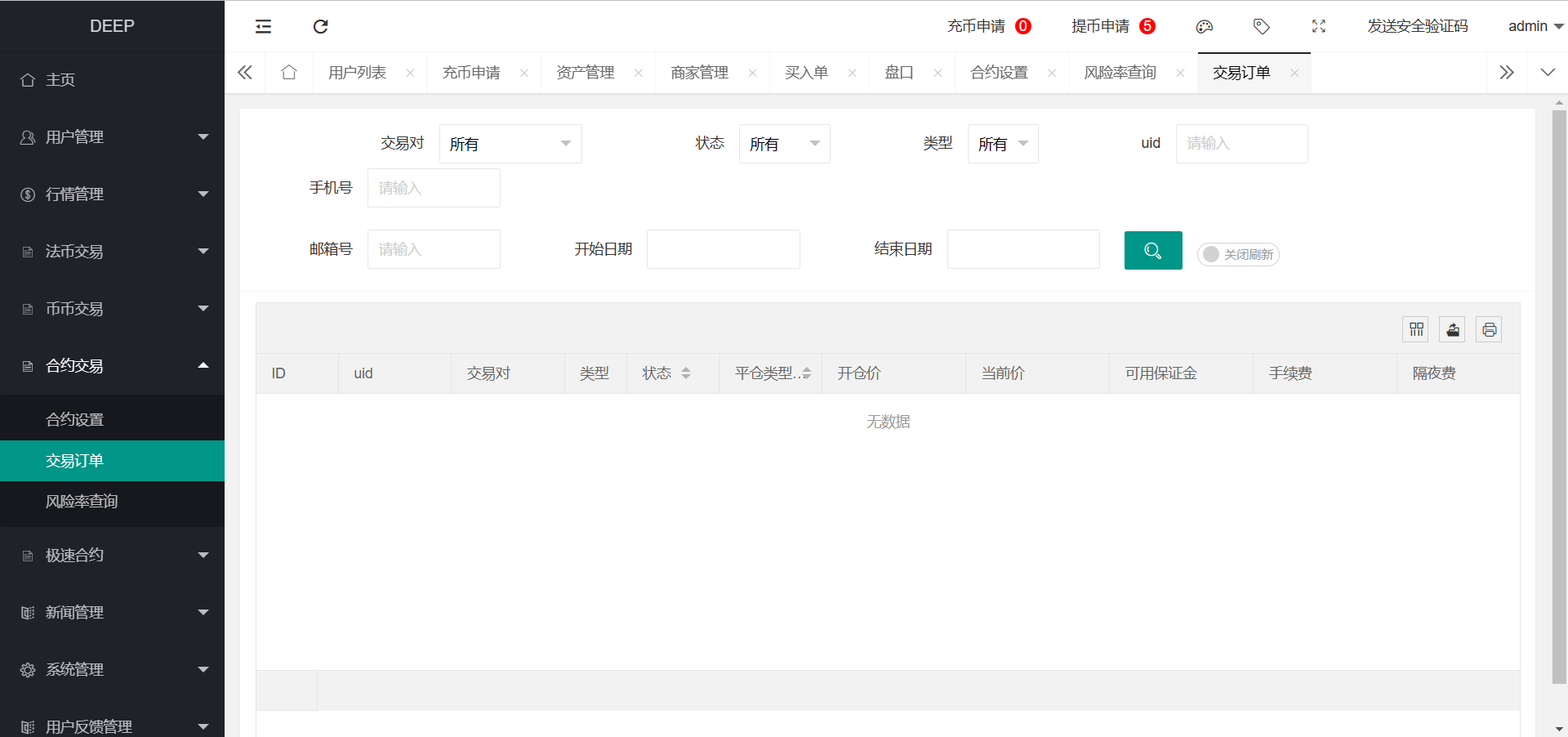
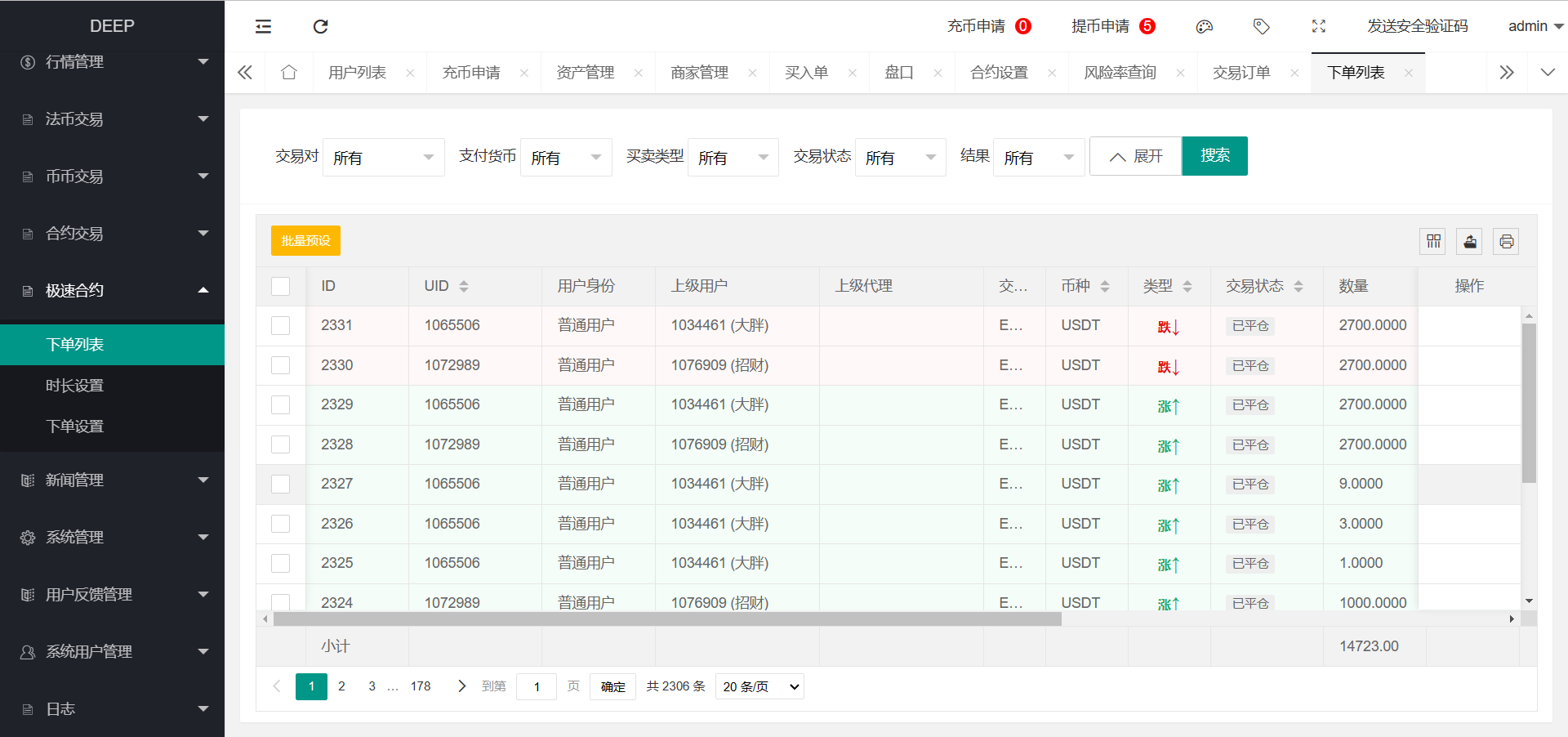
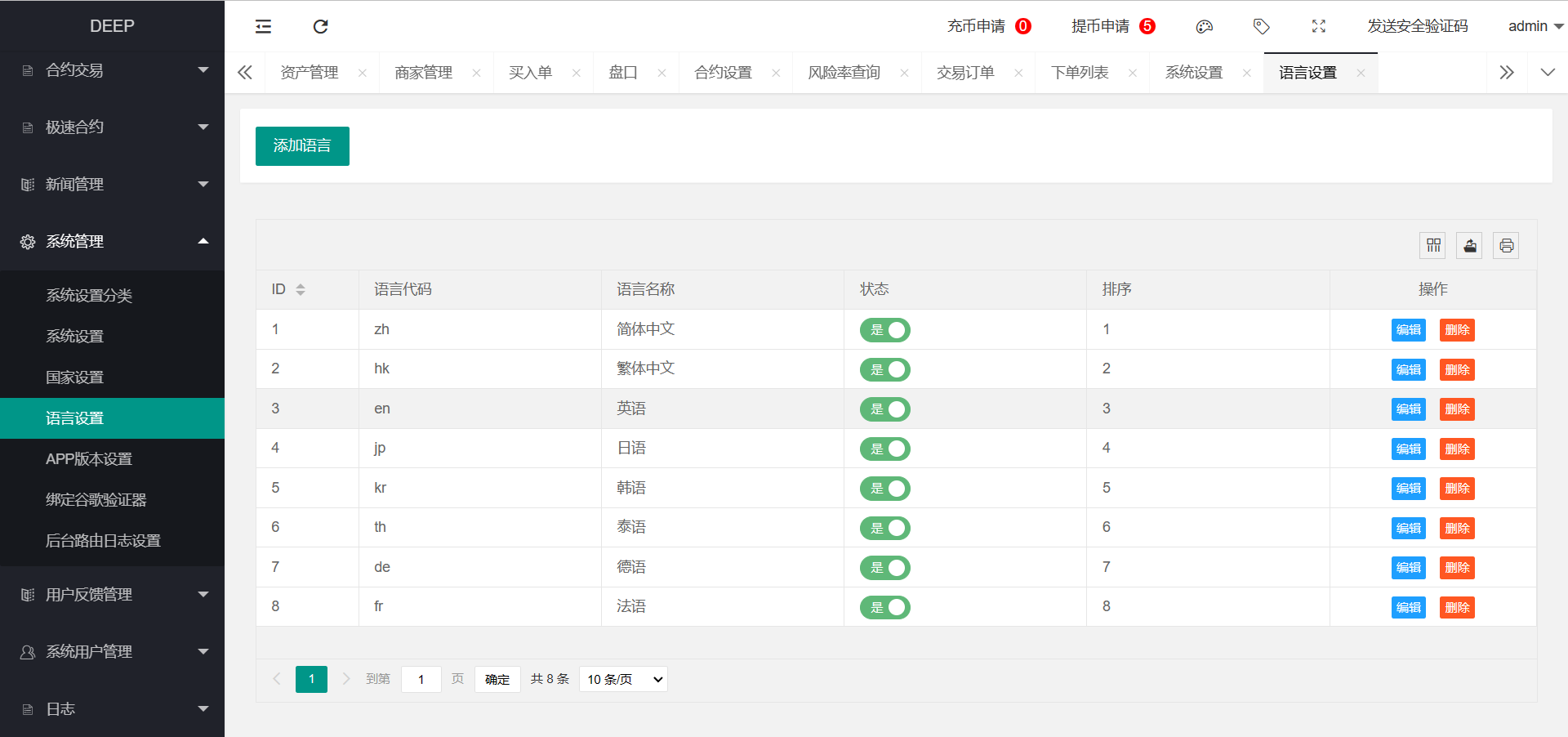
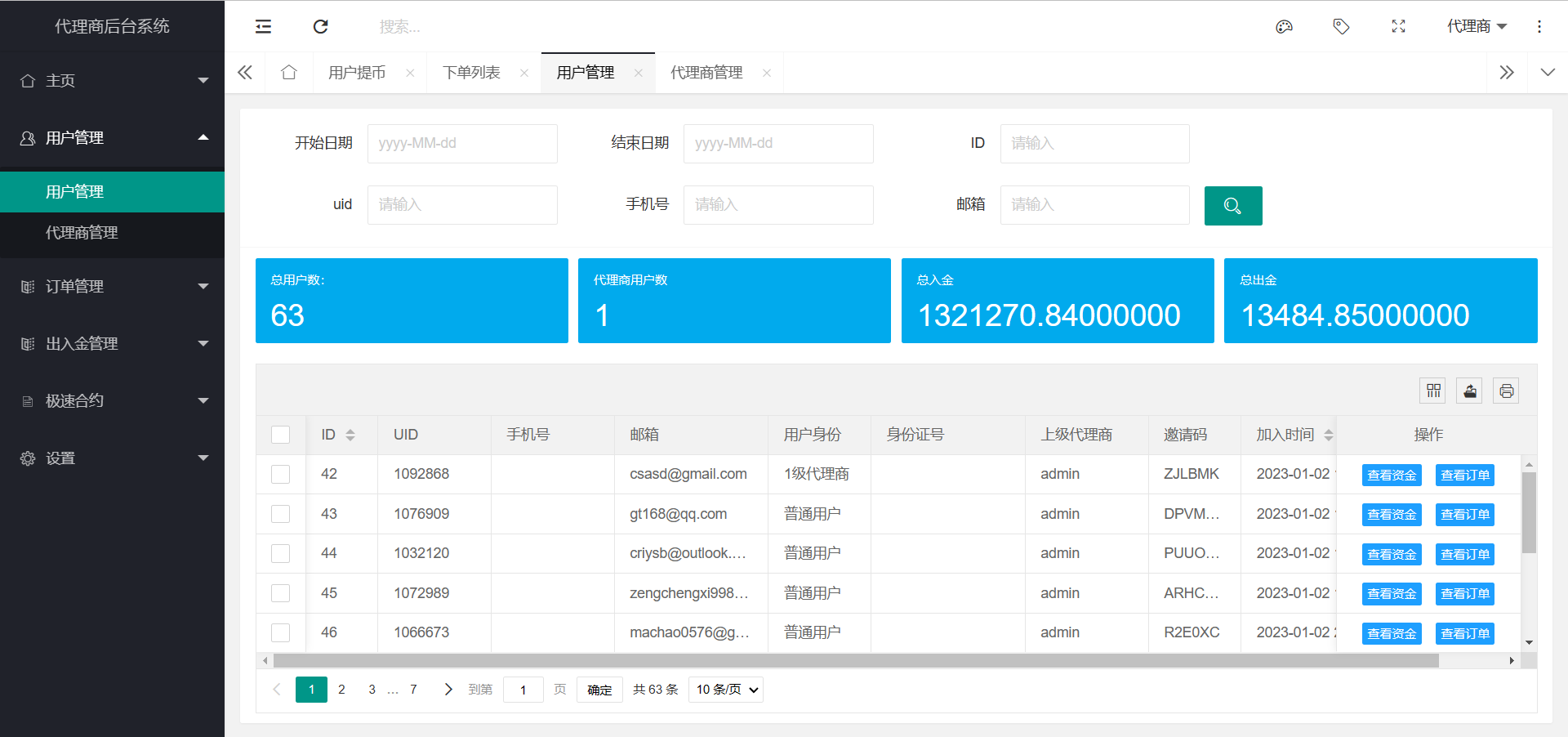
centos7.6
安装宝塔
yum install -y wget && wget -O install.sh http://download.bt.cn/install/install_6.0.sh && sh install.sh
Nginx 1.2
mysql8.0
php7.2 Redis扩展
supervisor
PHP禁用函数全部删除
网站运行目录/public
安装:supervisor
yum -y install supervisor
配置supervisor:
/etc/supervisord.conf
将files = relative/directory/*.ini改为files = /www/wwwroot/ebite/supervisor/*.conf
命令
supervisord -c /etc/supervisord.conf
supervisorctl restart all
伪静态:laravel5
nginx websocket端口转发配置:
location /ws {
proxy_pass http://127.0.0.1:7272;
proxy_http_version 1.1;
proxy_set_header X-Forwarded-For
$proxy_add_x_forwarded_for;
proxy_set_header Upgrade $http_upgrade;
proxy_set_header Connection “Upgrade”;
proxy_set_header X-Real-IP $remote_addr;
rewrite /ws/(.*) /$1 break;
proxy_redirect off;
}
172.17.0.1
常用命令
supervisorctl status
supervisorctl stop ispec
supervisorctl start ispec
supervisorctl restart ispec
supervisorctl reread
supervisorctl update
supervisorctl reload
/usr/bin/python /usr/bin/supervisord -c /etc/supervisord.conf

![[DVD韩国演唱会][Rain’s Coming 2006 Premiere 演唱会][Live][DVD-ISO][7.82G][百度网盘]](https://xiaohuohu.com/wp-content/uploads/2023/12/1747696204-2958448b0ff74a7-300x200.jpg)
![[DVD韩国演唱会][Rain – Rain’s Coming 2006 In Tokyo 演唱会][Live][2DVD-ISO][12G][百度网盘]](https://xiaohuohu.com/wp-content/uploads/2023/12/1747627196-d76514abfc977c1-300x200.jpg)
![[DVD韩国演唱会][少女时代 Girls’ Generation 四巡演唱会 Phantasia 日本场][Remux M2TS][36.3G][百度网盘]](https://xiaohuohu.com/wp-content/uploads/2023/12/1747627017-7e77b1ec44a0797-300x200.jpg)
